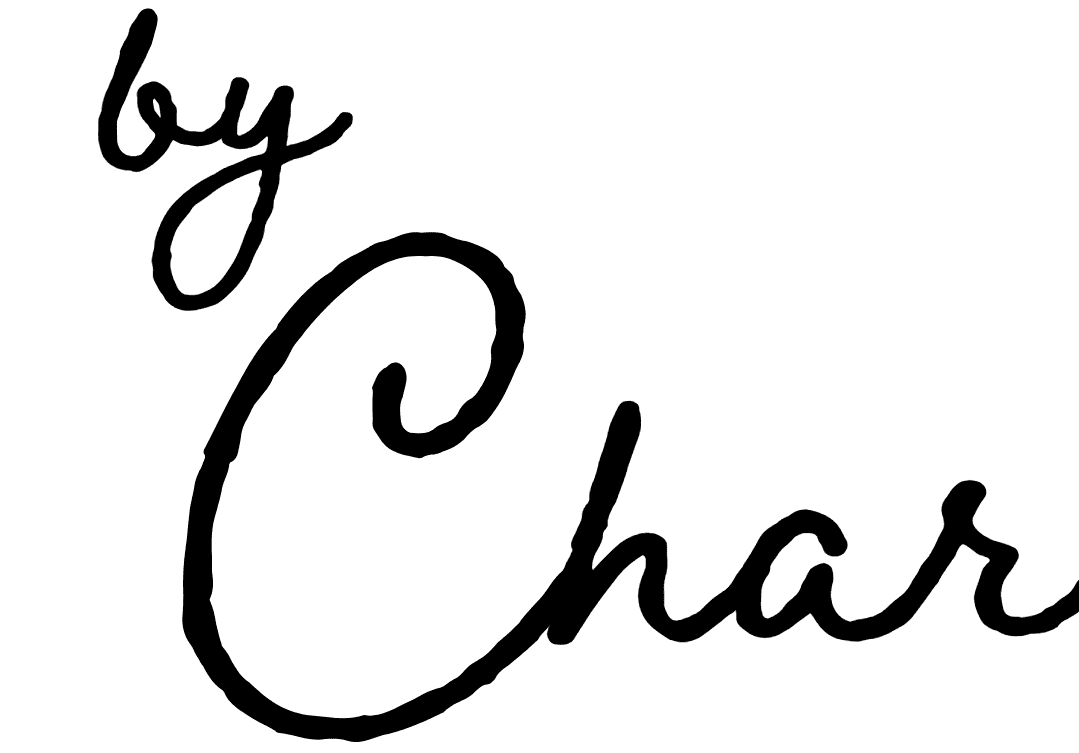Pinterest is all the rage on social media.
Want to build traffic fast? Go Pinterest!
Need a boost? Go Pinterest!
Did Google drop your traffic? Go Pinterest!
But a lot of people are sleeping on the Tailwind Pinterest Scheduler, one of the best tools for growing your Pinterest account.
Let’s fix that! Today, I’ll tell you 9 reasons why you should be using the Tailwind Pinterest Scheduler to grow your Pinterest account.
Table of Contents
1. Free Plan
I know I haven’t mentioned all you can do with Tailwind, but believe me, for all the features this tool offers, I’m mind-blown that it has a free plan.
There were a lot of features available on the free plan, but recently they’ve been reduced by one-fifth.
Even with the limitations, you still get basic analytics, unlimited email contacts, 20 email sends per month, access to one Pinterest community, and at least 5 submissions per month.
2. It’s Affordable
Its prices start from $25 per month ($15 if you pay annually). In return, you get 400 posts per month to Facebook, Pinterest, and Instagram.
Additionally, you receive 400 free designs each month. This is a major time saver that becomes crucial for any swamped business owner.
Not to mention, you also get 200 email sends each month, advanced analytics, and access to up to five Tailwind communities.
3. Automation
You can use this tool to create all your pins and schedule them using the content calendar. This alone saves you the time you’d spend each day creating new pins and publishing them.
With the automation of Tailwind, Pinterest can yet again take its proper place in your life as a tool for your business– not a to-do running your entire life.
One feature I can especially get behind is called the Smart Scheduler. The Smart Scheduler tells you the best time to publish each pin based on known user data and your niche audience.
You can also create board lists on the tool and group similar boards together.
4. Comprehensive Analytics
Tailwind offers comprehensive analytics divided into five categories:
- Profile Performance: This shows how well your profile is doing based on your pin count and follower count.
- Board Insights: This provides insights into your trending boards, including follower count, pins per board, total saves per board, and impressions.
- Pin Inspector: This allows you to see how well your pins are performing, the boards they belong to, total saves, pin clicks, and the dates they were pinned.
- Website Insights: This lets you view pin engagements, outbound clicks, and other site-related pin metrics at a glance.
- Top Pins: As you might guess, this section shows you your top-performing pins.
5. Increased Reach
You can experience a huge account boost when using the Tailwind Pinterest scheduler. Increased efficiency + increased content can equate to serious gains for your Pinterest account. Sign me up!
6. Tailwind Community
One aspect of increasing your business reach has to do with the old-fashioned, but tried-and-true methodology: leaning into community.
Tailwind Pinterest Scheduler offers a variety of communities for different niches, where you can join and publish your pins.
When you share your pins in these communities, larger Pinterest accounts can repin your content, dramatically increasing your reach. Of course, you’d be expected to reciprocate by repinning others’ content as well.
7. Multi-Account Management
Even though I call it a Pinterest scheduler, it’s not just limited to Pinterest. You can actually manage your Facebook and Instagram accounts on Tailwind as well, enjoying the same benefits that Pinterest users do.
8. Easy Pin Creation
On the Pro plan ($180/year), you get 400 post designs per month. This doesn’t mean you’ll create the designs yourself; instead, by entering your blog link and selecting a style, you get multiple impressive designs created for you to choose from.
You also receive 400 AI credits, which you can use to generate SEO-optimized descriptions. I’ve tried its AI-generated descriptions and found them to be quite unique and not generic at all.
9. Browser Extension
You don’t need to open Tailwind every time you want to schedule a pin to Pinterest. Just download the browser extension, and you can schedule pins directly from any website you’re on.
Other Benefits of Using Tailwind Pinterest Scheduler
- Pinterest best practices
- Consistent designs and timing
- Improved return on investment
- Free content calendar
- Ability to continuously repin your top-performing pins
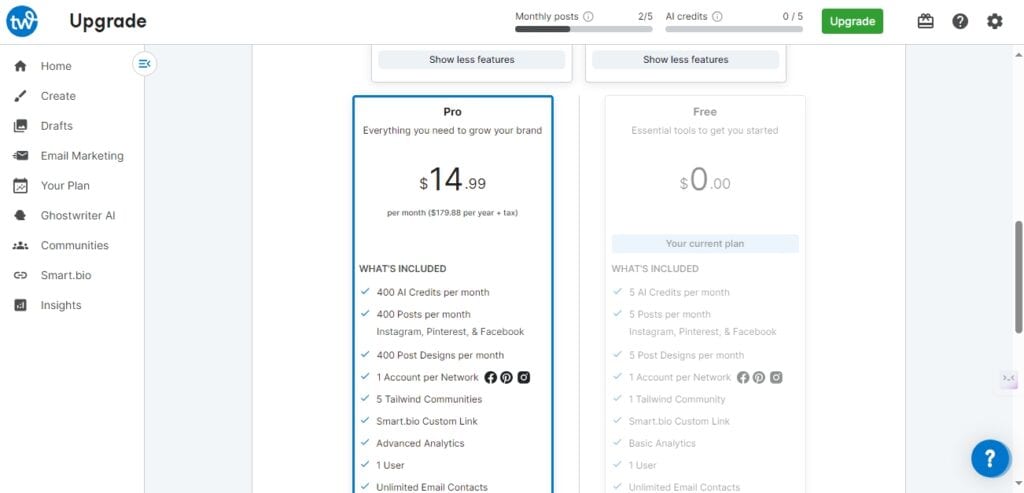
Conclusion
As someone who uses Tailwind, I’d recommend it 8 out of 10 times to anyone too busy to consistently manage their Pinterest account.
If you’re looking for more social media tools to step up your game, check out these 11 free social media tools I curated for you.
If you’re exploring HubSpot alternatives for your social media marketing, check out this article.
You could also listen in on my podcast, A (Mostly) Stay-at-Home Mom, where I share weekly tips for busy moms earning or looking to earn a side income. Find it on Apple Podcasts, Spotify, and more! You can also follow my entrepreneurial journey here.