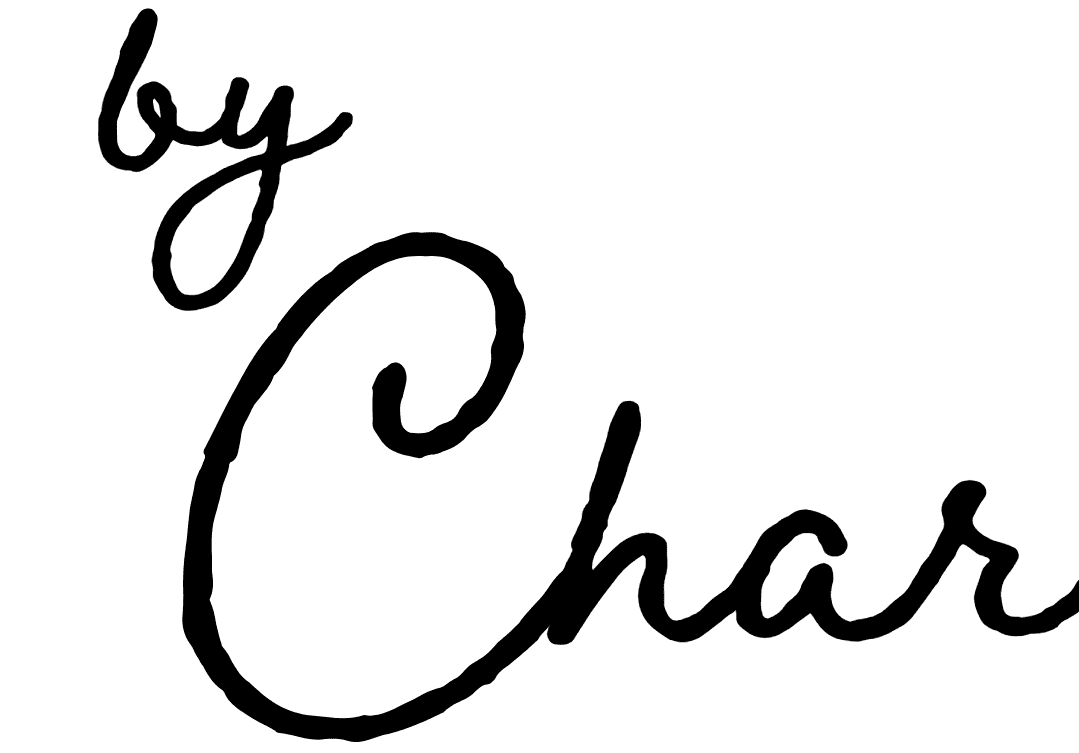Hey business owners and social media marketers!
Promoting your business on social media can be stressful, especially with all the platforms out there.
Today, I’ve curated 11 free social media tools that can help not only ease your social media efforts but also elevate them to the next level.
Table of Contents
Social Media Management and Scheduling
1. Buffer
Buffer lets you manage all your social media platforms from one place. It also includes features like content creation, hashtag suggestions, collaboration, automated reports, AI assistance, and more.
It offers a free plan, with paid plans starting at $5/month per channel.
2. Zoho Social
Zoho Social is another free platform that can significantly enhance your social media marketing. It allows you to schedule an unlimited number of posts, track analytics, post to 7 channels, and monitor social media mentions.
3. Tailwind
If you use Pinterest frequently, you’ll find this tool to be a huge boost. It allows you to choose from multiple pin designs (created for you) for each pin, schedule them using a content calendar, and post in communities where they have a chance to be shared by other Pinterest users.
Content Creation and Design
1. Canva
If you were to ask me who the MVP for free designs was, I’d say Canva. They’ve bagged so many awards due to their beautiful features. On a free plan, you can do so much that it feels like a premium. You can design posters, templates, videos, YouTube thumbnails, infographics, social media cards, and more.
Feel free to check it out here.
2. Pixlr
Consider this your free Photoshop tool. With Pixlr, you can edit any image and even generate your own AI images.
Some neat features Pixlr offers include:
- AI background remover
- AI generative fill
- Generative expand
- Generative transform
- Object and noise remover
Social Media Monitoring
1. Google Alerts
This tool is as simple as it gets. It lets you set up alerts for any word, phrase, topic, tag, etc. and notifies you when they get mentioned on the web.
However, I recommend using it for specific terms rather than generic words to avoid false alerts.
2. Talkwater Alerts
If you want to monitor everything Google Alerts tracks without worrying about random false alerts, Talkwalker Alerts is the tool to use.
It allows you to easily follow up on mentions across blogs, social media, forums, and more. As long as your brand is mentioned in a public space, you’ll be notified.
You can also set alerts for other words, keywords, and trends, so there’s no need to limit yourself to just your brand.
Influencer Marketing
1. Upfluence
If you engage in influencer marketing, Upfluence will make things a lot easier for you.
This tool allows you to pull up stats on influencers, helping you decide which influencers to collaborate with for the best impact.
Don’t bother checking the pricing on their official page; instead, try using their Chrome extension for a more seamless experience.
Content Discovery and Curation
1. Pexels
If you use a lot of visuals in your social media marketing campaigns and don’t want to use Canva, Pexels is a great alternative for finding and collecting beautiful images and videos.
There’s an image for almost everything. However, be aware that some of the best images are kept behind a paywall.
2. Inshot
Think Canva or Photoshop, but with a focus on video editing—that’s what InShot offers.
You can use it to create engaging videos for your social media campaigns with features that let you:
- Replace the sky
- Make objects gigantic
- Create 3D effects
- Transform outfits (ideal for fashion brands)
InShot also includes features like:
- Auto caption
- Slo-mo
- Speed curve
3. Flipboard
Think of Flipboard as a magazine-styled Pinterest alternative.
Not only can you curate blogs and topics you’re interested in, but you can also share content from your blog to boost your traffic. Find out more here.
Conclusion
I hope you enjoyed this short read. If you’re new to social media marketing, you might want to check out this article where I share common social media marketing mistakes and how to avoid them.
You can also listen to my podcast, A (Mostly) Stay-at-Home Mom, where I offer weekly tips for busy moms earning or looking to earn a side income. Find it on Apple Podcasts, Spotify, and more!